In Excel, we do concatenation or joining of strings by using the CONCAT/CONCATENATE functions.
Concatenate in Excel Definition with Formula:
These functions concatenate or join two strings together and form a single chain. The strings can be numbers, names etc. Both CONCAT and CONCATENATE in excel work the same. The CONCATENATE function is for old versions of Excel, while newer versions have the CONCAT function.
Formula: CONCAT(text1, text2, …………..)
Explanation with Example Questions:
After teaching about the date functions in excel, Brenda wants her children to learn about the CONCAT function. She gave some questions to her children for teaching all related concepts:
- Combine Text in Excel.
- Concatenate strings using space or any other symbol in between them.
- Concatenate columns in Excel.
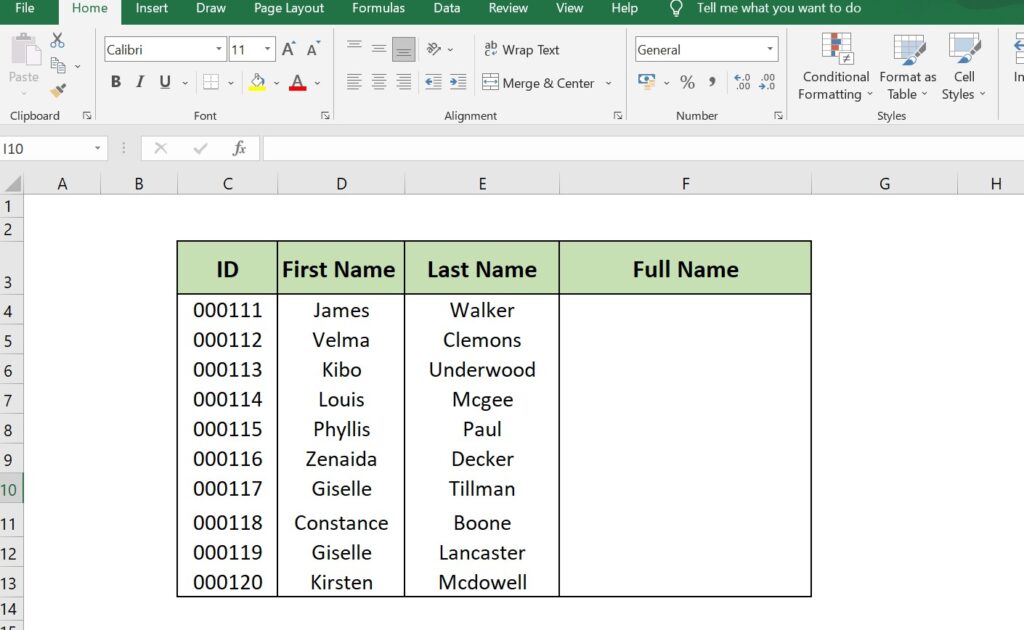
Q1: Concatenate the text in cell D4 with cell E4.
Q2: Concatenate cell D4 and cell E4 with space between them.
Q3: Concatenate cell D4 and cell E4 with (*) between them.
Q4: Concatenate columns D and E.
Both Carl and Carly are ready to attempt all the questions. They both know the basic formula and try to solve questions. Here are the answers:
Ans1:
Formula: =CONCAT(D4, E4)
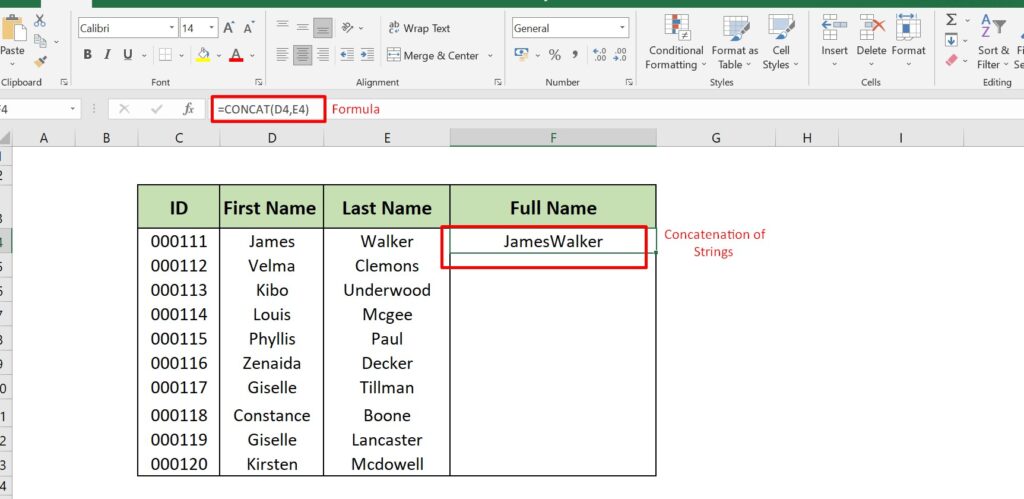
In the above image, both the strings in the cells join together to form a single text. But it’s without any space.
Ans2:
Formula: CONCAT(D4,” “,E4)
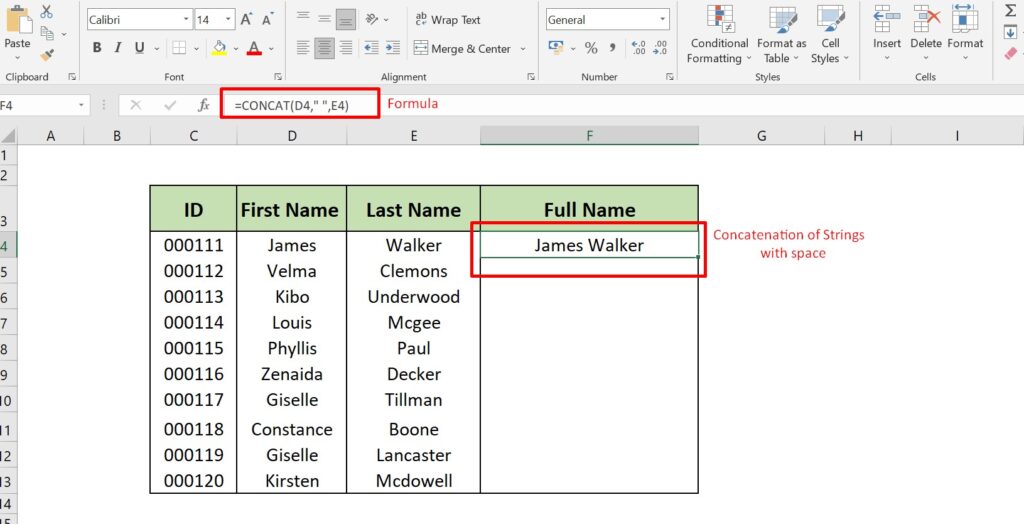
In the above image, both the strings in the cells join together with space between them.
Ans3:
Formula: CONCAT(D4,”*”,E4)
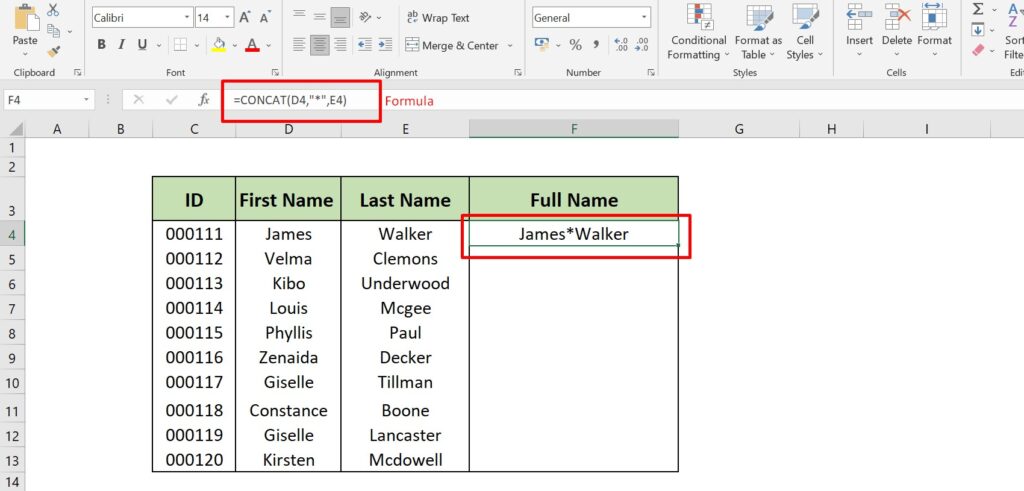
In the above image, both the strings in the cells join together with (*) between them.
Ans4:
Formula: CONCAT(D4,” “,E4)
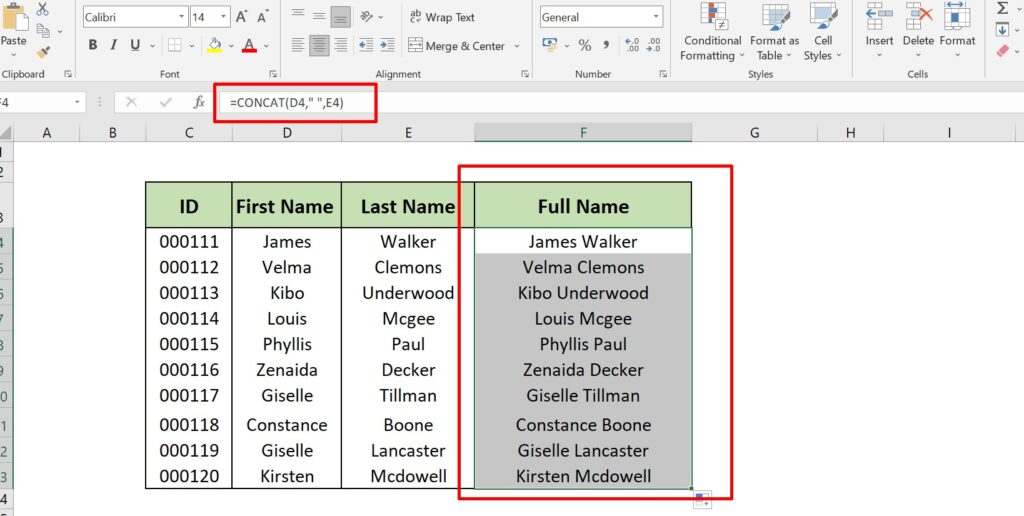
To concatenate both columns, we need to apply the formula in the first cell and then drag it down to apply it in all columns.
Another day ends with a concatenate in excel lesson for Carl and Carly. Brenda is very proud of her children as they attempted all the questions successfully.