Brenda, a mother of two children- Carl and Carly, loves using excel to create her home-monthly budget. She loves how easy to enter data in excel and maintain the expenses in tabular forms.
Daily, she assigns small tasks to her children like shopping, home-budgeting etc., to teach them the use of excel.
According to Brenda, “A Spreadsheet in Excel is a file used to organize personal or business data in the tabular forms and perform calculations on the data.”
For Example:
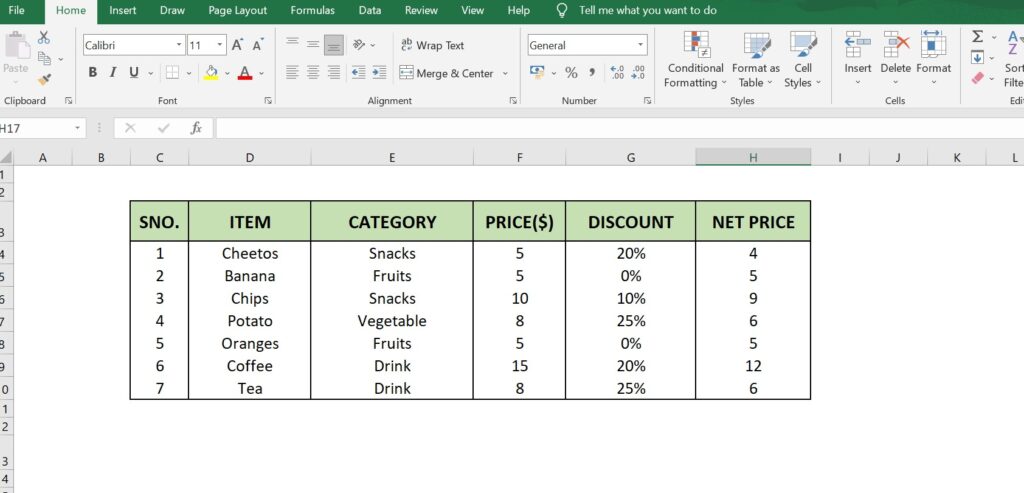
This Table shows the tabular representation of the data. It shows how easy to keep track of the shopping expenses in the excel sheets.
How to create an Excel Sheet (Blank Workbook)?
- Open Excel
- Click on “File” on the top left.
- Click on “New”
- Finally, click on “Blank Workbook” if you want a blank spreadsheet in excel and want to create everything from scratch.
How to create an Excel Sheet (with Template)?
- Open Excel
- Click on “File” on the top left.
- Click on “New”
- Finally, click on different templates available on the right side i.e. budget, business, personal, lists etc.