Division Formula in Excel Definition with Formula:
There is no particular formula for the divide in excel. But we can use the divide symbol in excel, “/” for this purpose.
Formula: number1/number2
Explanation with Example Questions:
Today, Brenda decides to teach the division formula in excel to her children. She decides to bake a cake for her children and then teach them the concept. Yesterday, Carl did great in the excel multiply formula. Today Carly is back home, and she is also excited to learn the divide function in excel.
Brenda prepares some questions related to this concept and gives them to Carl and Carly.
- How to divide cells in Excel?
- How to divide Multiple columns in Excel?
- How to use the Marksheet division formula in excel?
- How to use the excel division formula in percentage?
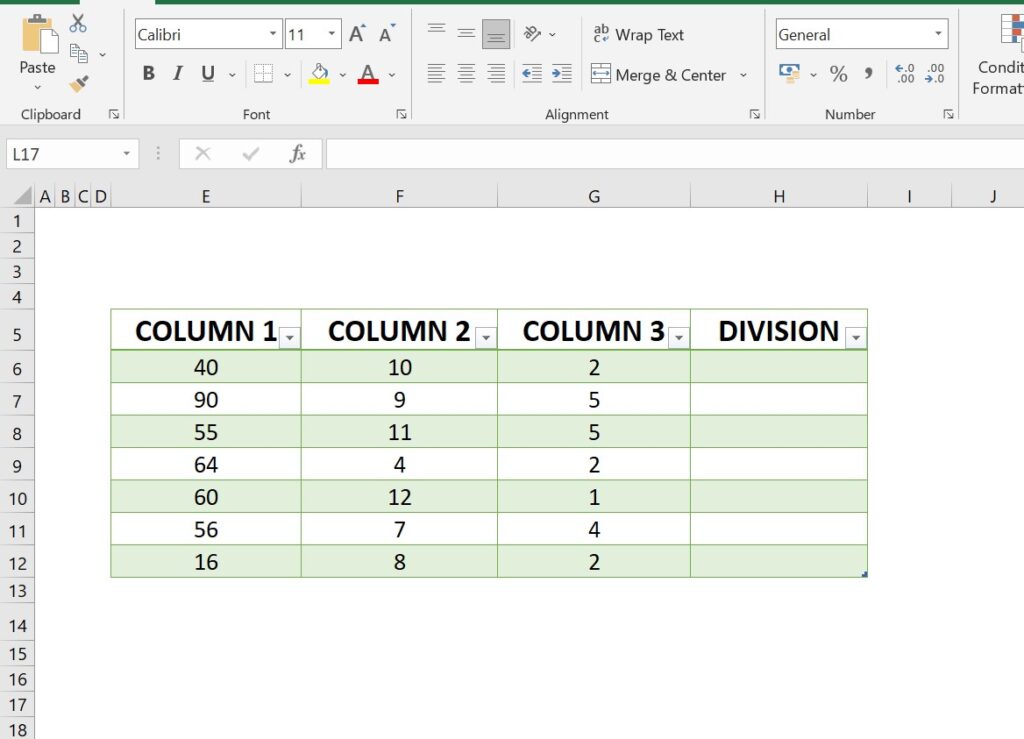
Now coming to the answers:
How to divide cells in Excel
Carly divides the E6 cell with the E7 cell and gets the output in the E14 cell. We get the answer in number form and fraction form by changing the format of the cell.
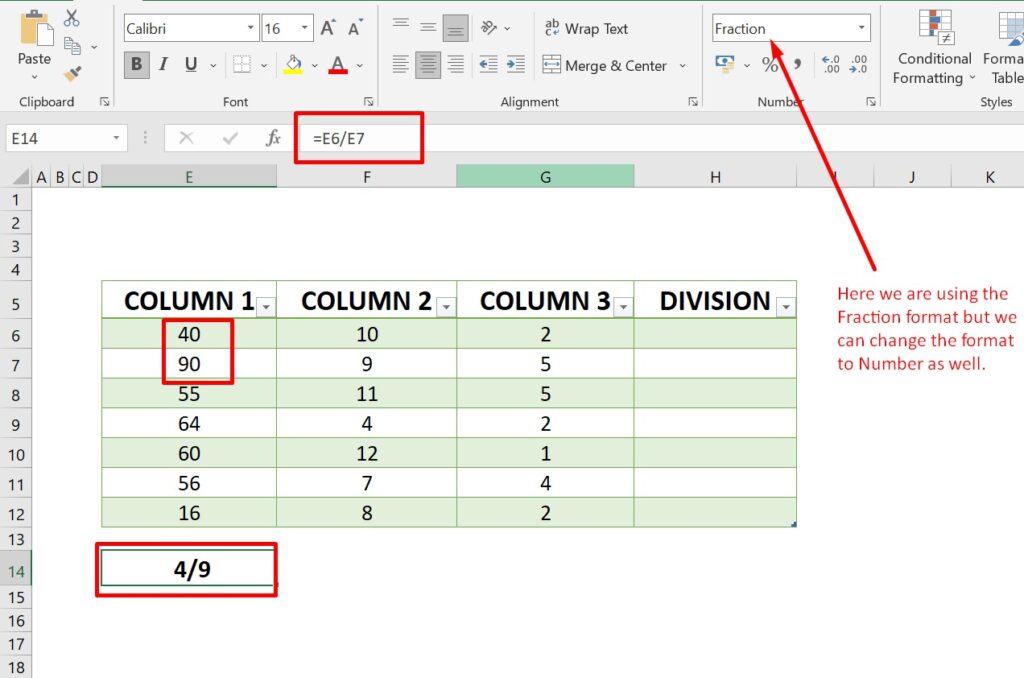
Formula: =E6/E7
Answer: 4/9
How to divide Multiple columns in Excel
Carly divides column1, column2 and column3 and gets the output in column(DIVISION). Apply the formula to the H6 cell and then to the whole column H by dragging it down from the right bottom of the H6 cell.
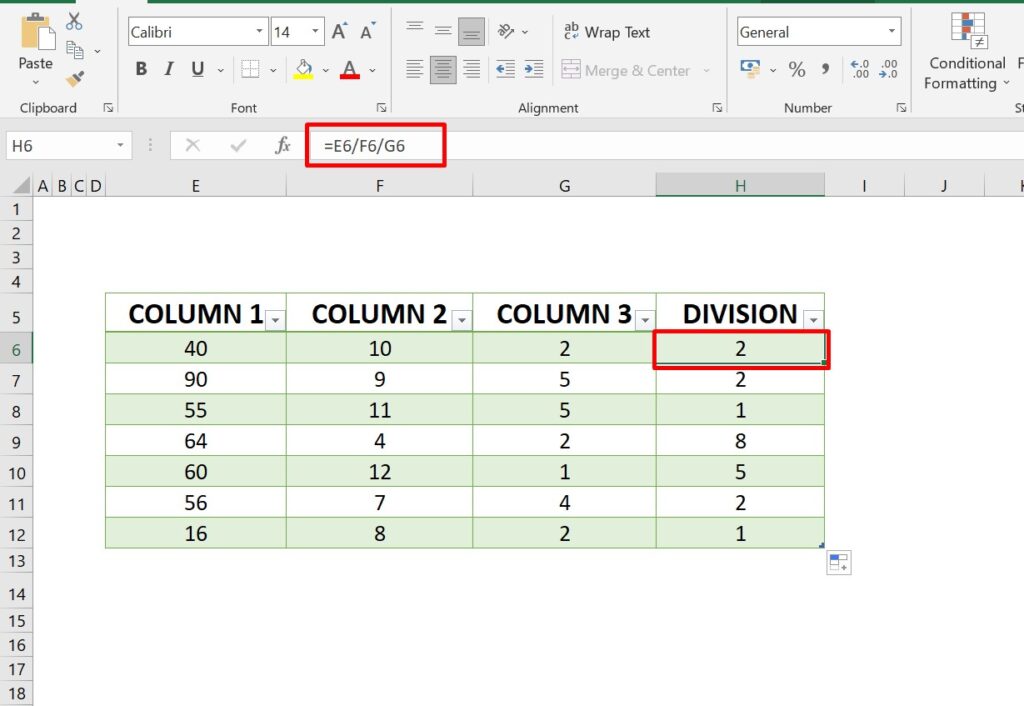
Formula: =E6/F6/G6
Answer: 2
How to use the Marksheet division formula in excel
The Marksheet division formula in excel uses to calculate the percentage. It is calculated by dividing marks obtained by total marks. To prepare mark sheets for students, teachers have to use the divide function in excel.
Carly calculates the total of marks obtained and total marks in the cells F13 and G13 resp. Then, calculate the percentage in cell G15.
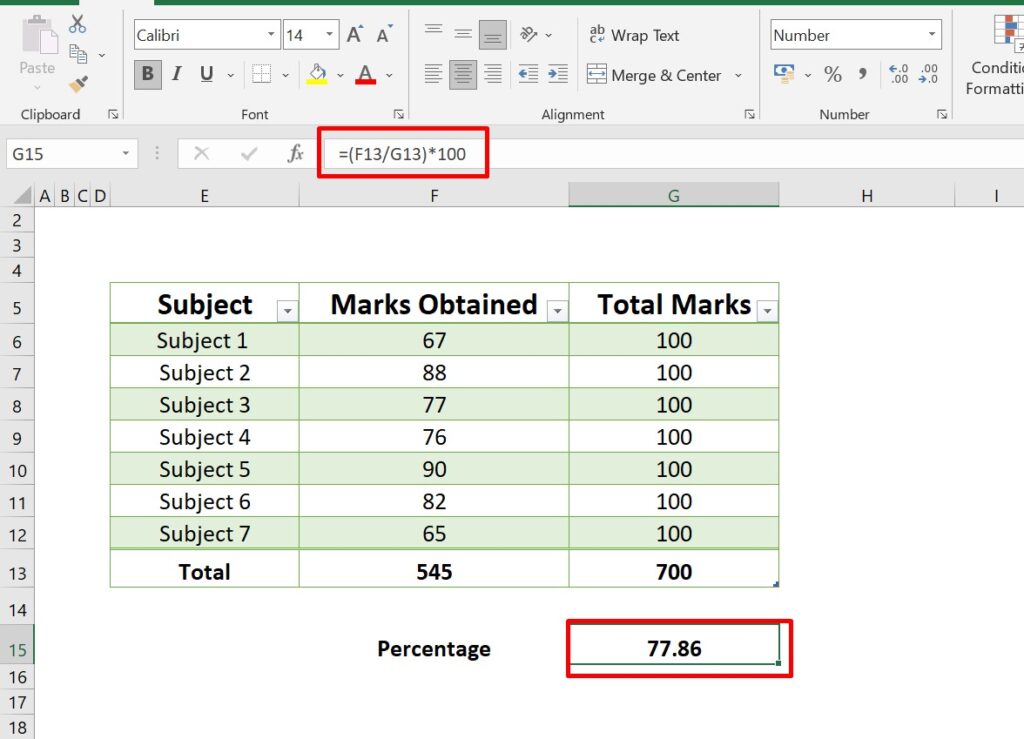
Formula: =(F13/G13)*100
Answer: 77.86%
How to use the excel division formula in percentage
Carly calculates the percentage by using the excel division formula. She divides the numerator by the denominator. i.e., the cells E6 and E7; get the answer in the E14 cell.
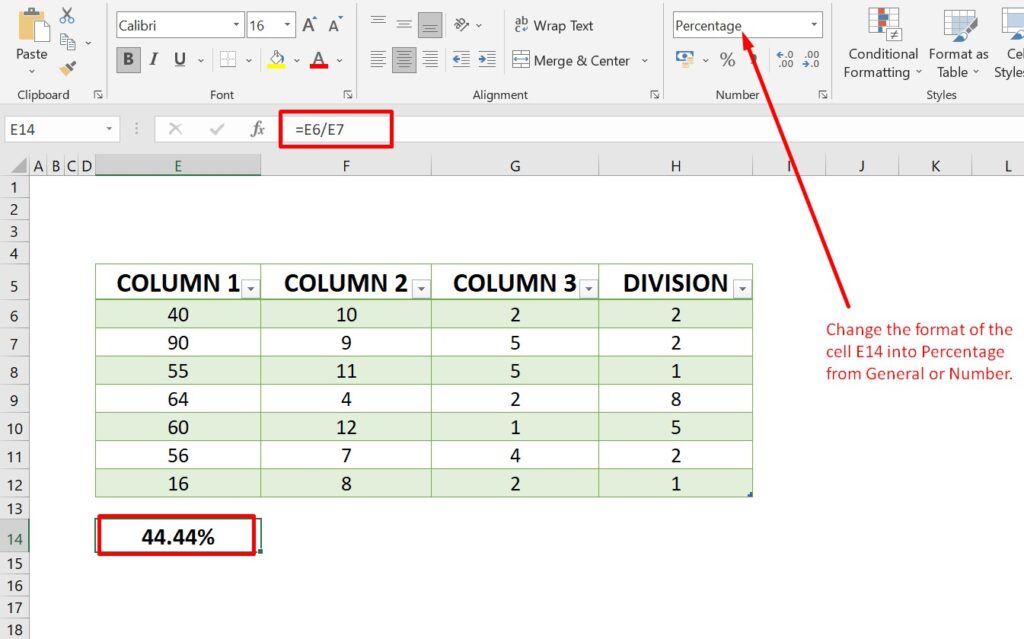
Formula: =E6/E7
Answer: 44.44%
Carl and Carly both are happy after completely understanding the division formula in excel. But they had some doubts related to the calculation of percent. So they request Brenda to teach them tomorrow about the percentage in excel.
Brenda leaves the room with a little smile and goes to the kitchen to prepare her evening tea.