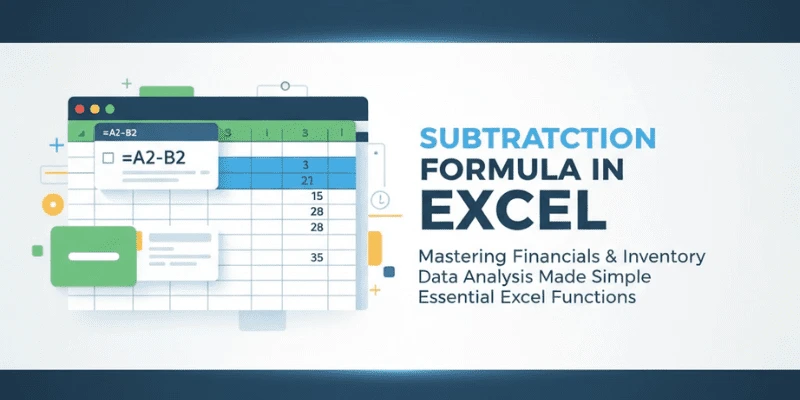Understanding the subtraction formula in Excel is vital to tracking finances and managing inventory, and also to analyzing data in professional as well as personal life. Learning this along with the basic Excel formulas, functions, and simple formulas, is essential for working efficiently in spreadsheets.
Standard subtraction is easy to perform using the minus ‘-’ operator, but mastering the subtraction formula, like in Excel, can make one faster and capable of calculating sophisticated things.
Importance of Subtraction in Excel
In business, applying this formula in sheet ensures accurate budget management, and understanding spreadsheet examples improves comprehension of basic functions.
Business and financial usage of the subtraction formula in Excel is crucial for accountants using Excel functions, managers applying basic formulas, and any user needing this for daily operations. Using basic functions like subtraction in Excel allows a smoother workflow in spreadsheet examples. The subtraction formula in Excel sheet is a core tool in Excel functions, basic formulas, and managing budget effectively.
Basic Subtraction Formula In Excel
The subtraction formula in Excel uses the minus ‘-’ operator.
Formula structure:
=N1 – N2
(N refers to number/value)
To subtract 5 from 10
Enter =10-5
This will result in = 5
This is the simplest subtraction in Excel, which demonstrates how Excel functions work with basic Excel formulas. An Excel command for subtraction like this is foundational to any Excel budget tracking.
Subtract One Cell From Another
Subtraction in Excel is one of the simplest and most commonly used basic functions.
| A | B | C | D | |
| 1 | Value 1 | Value 2 | Formula | Result |
| 2 | 25 | 10 | =A2-B2 | 15 |
| 3 | 40 | 12 | =A3-B3 | 28 |
| 4 | 60 | 25 | =A4-B4 | 35 |
| 5 | 90 | 50 | =A5-B5 | 40 |

Steps:
- Type the first set of numbers in Column A and the numbers to be subtracted in Column B.
- Click on Cell C2, where the results should appear.
- Type: =A2-B2, the subtraction formula in Excel in Column C the subtraction formula in Excel.
- Press Enter.
- Drag the fill handle down to apply the same formula to other rows.
Using a simple formula and Excel command for subtraction ensures accuracy in the subtraction formula in Excel sheet workflows.
Subtract Multiple Cells, Rows, or Columns
Let’s see how to subtract multiple cells, rows and columns in Excel using the subtract formula.
Multiple Cells:
Multiple cells can be subtracted from a single value using SUM() and the subtraction formula in Excel. This subtract formula method improves basic functions usage in spreadsheet examples and ensures your Excel budget remains accurate.
| A | B | C | |
| 1 | A (Values) | Formula | Result |
| 2 | 100 | =A2-A3-A4-A5 | 40 |
| 3 | 10 | — | |
| 4 | 20 | — | |
| 5 | 30 | — |

Steps:
- Enter the main number in one cell.
- List the numbers to be subtracted.
- Type: =A2-SUM(B2:B4) in C2
- Press Enter.
Tip: Using SUM() is more efficient when you’re dealing with many cells, as it avoids long formulas with multiple minus signs.
Applying a simple formula ensures basic functions are accurate in spreadsheet examples, and using a command for subtraction helps beginners.
Multiple Rows:
Subtract multiple rows using subtraction in Excel and a simple formula.
| A | B | C | D | |
| 1 | V1 | V2 | Formula | Result |
| 2 | 50 | 30 | =A2-B2 | 20 |
| 3 | 70 | 45 | =A3-B3 | 25 |
| 4 | 90 | 60 | =A4-B4 | 30 |

Steps:
- Enter the first set of values in Column A.
- Enter the second set of values in Column B.
- In C2, type: =A2-B2 (subtraction formula in Excel, Excel command for subtraction).
- Press Enter.
- Drag the fill handle down to copy the formula for other rows.
This is crucial for Excel budget, functions, and applying basic formulas in subtraction formula in Excel sheet operations. Using a simple formula and a subtract formula ensures correct calculations in subtraction in Excel tasks.
Multiple Columns:
Subtracting entire columns using the subtract formula, or the Excel command for subtraction is easy.
| A | B | C | D | |
| 1 | Sales | Expenses | Formula | Result (Profit) |
| 2 | 5000 | 3000 | =A2-B2 | 2000 |
| 3 | 4500 | 2500 | =A3-B3 | 2000 |
| 4 | 6000 | 4000 | =A4-B4 | 2000 |
| 5 | 7000 | 5000 | =A5-B5 | 2000 |

Steps:
- Enter the main values in Column A.
- Enter the values to subtract in Column B.
- In Column C, type =A2-B2 using the subtraction formula in Excel sheet, subtract formula, or a simple formula.
- Press Enter.
- Drag the fill handle down to apply the same subtraction to the rest of the rows.
This technique helps manage Excel budget, spreadsheet examples, Excel functions, and basic functions efficiently. Using an Excel command for subtraction ensures accuracy.
Using Absolute References
An absolute reference stays fixed, no matter where the formula is copied. It allows you to subtract a fixed value from multiple cells.
Absolute references keep your subtraction formula in Excel sheet constant across multiple rows.
| A | B | C | D | |
| 1 | Sales | Fixed Discount | Formula | Result (Discounted Sales) |
| 2 | 5000 | 1000 | =A2-$B$2 | 4000 |
| 3 | 4500 | 1000 | =A3-$B$2 | 3500 |
| 4 | 6000 | 1000 | =A4-$B$2 | 5000 |

Steps:
- Enter the main values in Column A.
- Enter the fixed value you want to subtract in B2.
- In C2, type =A2-$B$2 (subtraction formula in Excel, Excel command for subtraction).
- Press Enter.
- Drag the fill handle down for all rows.
Excel subtracts 1000 from each sales value without changing the reference to B2.
This ensures the subtract formula and basic functions remain correct in spreadsheet examples and Excel budget calculations.
Subtracting Percentages
In Excel, you may need to decrease a value by a certain percentage. It can be done either by multiplying by (1 – percentage) or subtracting the percentage value directly.
| A | B | C | D | |
| 1 | Original Value | Decrease % | Formula | Result (Decreased Value) |
| 2 | 5000 | 10% | =A2-(A2*B2) | 4500 |
| 3 | 6000 | 15% | =A3-(A3*B3) | 5100 |
| 4 | 8000 | 20% | =A4-(A4*B4) | 6400 |

Steps:
- Enter the original values in Column A.
- Enter the percentage in Column B.
- In C, type: =A2-(A2*B2) using the subtraction formula in Excel sheet.
- Press Enter and drag down for all rows.
This method works in Excel functions, basic Excel formulas, Excel budget, spreadsheet examples, basic functions, and subtraction in Excel.
Subtract Dates And Times In Excel
Excel allows subtraction of dates and times using the subtraction formula in Excel.
Subtracting Dates
Let’s have a look at this table below:
| A | B | C | D | |
| 1 | Start Date | End Date | C (Formula) | Result (Days) |
| 2 | 10-Oct-2025 | 22-Oct-2025 | =B2-A2 | 12 |
| 3 | 01-Jan-2025 | 15-Jan-2025 | =B3-A3 | 14 |

Steps:
- Enter the start date in Column A and the end date in Column B.
- In Column C, type the formula: =B2-A2
- Press Enter.
Subtracting Times
Let’s have a look at this table below:
| A | B | C | D | |
| 1 | Start Time | End Time | C (Formula) | Result (Hrs: Mins) |
| 2 | 09:30 | 17:45 | =B2-A2 | 8:15 |
| 3 | 08:00 | 12:30 | =B3-A3 | 4:30 |

Steps:
- Type the start time in Column A and the end time in Column B.
- In Column C, type the formula: =B2-A2
- Press Enter.
Subtracting Dates and Times Together
Let’s have a look at this table below:
| A | B | C | D | |
| 1 | Start Date & Time | End Date & Time | C (Formula) | Result (Days and Hrs) |
| 2 | 21-Oct-2025 09:00 | 22-Oct-2025 17:30 | =B2-A2 | 1.3542 (or 1 day 8:30) |

Steps:
- Enter start date and time in Column A, end date & time in Column B.
- In Column C, type the formula: =B2-A2
- Press Enter.
- Format the cell to display days and hours or h: mm as needed.
This subtraction in Excel technique is critical for Excel budget, spreadsheet examples, and using Excel functions, basic functions, and a simple formula correctly. Using a subtract formula or Excel command for subtraction ensures accurate results.
Common Subtraction Errors
| Error | Reason | How to Fix? |
|---|---|---|
| #VALUE! | Attempting to subtract text from a number | Ensure both cells are numbers |
| Negative Result | Subtracting a bigger number from a smaller number | Use ABS() if you need only a positive result |
| Wrong Time Format | Incorrect cell format | Format cells as Time |
Conclusion
The subtraction formula in Excel is a fundamental basic function and a simple formula. Learning Excel functions, basic Excel formulas, and the Excel command for subtraction allows you to efficiently manage Excel budget data, perform spreadsheet examples calculations, and apply subtract formulas across cells, rows, columns, percentages, and dates. Using absolute references, SUM(), and a proper formula sheet ensures accuracy. Mastering this is essential for anyone handling Excel functions, basic formulas, or any spreadsheet example.