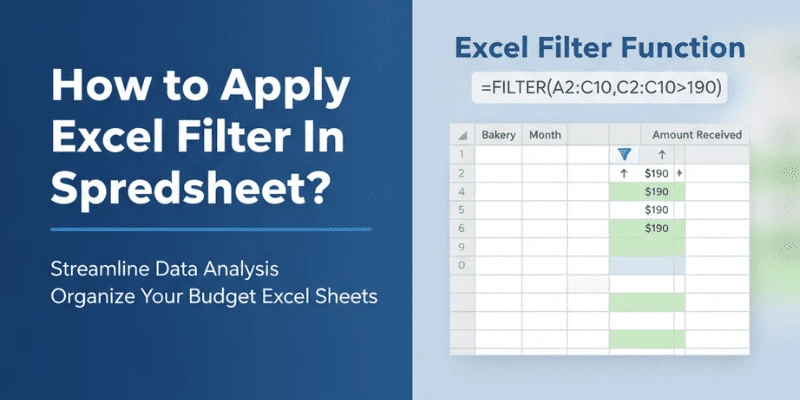Excel filter is a useful feature within your spreadsheet that you can employ to focus on particular rows or values in large datasets. By applying the Excel filter function or formula, you can conduct your data analysis from Excel more efficiently without the need to scroll through the entire sheet. In a budget Excel spreadsheet, a filtered Excel view allows you to easily identify high or low spending, making Excel solving simpler and quicker. Merging the filter formula Excel with proper Excel format improves clarity, while this Excel filter functions and formula work with xls filter tools to streamline calculations.
For instance, in a budget Excel spreadsheet, Excel filter function allows you to quickly identify high or low expenses without having to scroll through hundreds of entries.
Practical Example
Brenda, a homemaker who bakes cakes for extra income, collects payments from bakeries each month. Feeling unwell one day, she sent her children, Carl and Carly, to collect the money. She used this as a chance to teach Excel solving with a budget Excel spreadsheet, introducing the Excel filter function and formula for efficient data organization and analysis. After they returned, Brenda asked them to create an Excel spreadsheet and perform data analysis from Excel using the filter formula Excel for better accuracy and organization.
• Sort the list in ascending and descending order according to the amount received using proper Excel format.
• Apply a filtered Excel view to show only bakeries that paid more than $190 using an xls filter.
• Remove all filters while keeping the spreadsheet organized with Excel functions and formula.

Organize in Ascending or Descending Order
- Select the column Amount Received in your budget Excel spreadsheet.
- Go to the Data tab and click Filter to apply an Excel filter.
- Click on the small arrow on the column header to access the Excel filter function.
- Choose Sort Smallest to Largest or Sort Largest to Smallest to sort in ascending or descending order.


Catalog Bakeries that Paid More Than $190
- Select the Amount Received column.
- Go to Data → Filter to apply an Excel filter formula.
- Click the column arrow → Number Filters → Greater Than.
- In the custom autofilter window, enter 190. Your filtered Excel view will show only bakeries paying more than $190, helping with data analysis from Excel.


Removing Filters
- Go to the Data tab → click Filter again to remove all applied filters while keeping proper Excel format.
- Using Excel functions and formula or an xls filter can further improve Excel solving in any budget Excel spreadsheet.
Through this simple exercise, Brenda showed how combining Excel solving, Excel filter formula, and Excel format helps manage real-world data efficiently.

Why Use Filters in Excel?
Filters in Excel save time and reduce errors in data analysis from Excel. Using an Excel filter, a filtered Excel sheet, or the Excel filter function allows you to:
- View only relevant data in a budget Excel spreadsheet
- Sort values in ascending or descending order using Excel filter formula or filter formula Excel
- Focus on a particular dataset without changing the spreadsheet, improving Excel solving
Filters also work well with Excel format and Excel functions and formula, making your spreadsheet easier to read and manage. Even using an xls filter helps streamline large datasets.
Types of Filters in Excel
Excel offers several types of filters to make data analysis from Excel easier:
- AutoFilter: Quickly filter data directly from column headers for a filtered Excel view.
- Advanced Filter: Extract datasets based on multiple criteria for more detailed analysis.
- Custom Filter: Apply specific conditions like “greater than” or “less than” to numeric columns while keeping your Excel format organized.
Understanding the Excel FILTER Function
Excel also provides an Excel filter formula that extracts data dynamically based on specific criteria, making data analysis from Excel faster and more accurate. Unlike the standard Excel filter, this function updates automatically when your data changes, making it perfect for Excel solving in any budget Excel spreadsheet.
Syntax:
=FILTER(array, include, [if_empty])
This filter formula Excel will display only the rows where the amount in column B is greater than 190. By using this Excel filter formula, combined with proper Excel format and other Excel functions and formula, you can create a filtered Excel view for more efficient data analysis from Excel.
You can also apply an xls filter approach in combination with this function for additional sorting and filtering tasks.
Use of Filter Formula Excel for Data Analysis
The filter formula Excel approach allows for advanced data analysis:
- Combine Excel functions and formulas like SORT, SUM, and FILTER or apply an xls filter to manage and extract large datasets efficiently.
- Extract dynamic datasets from large spreadsheets
- Example: Analyze expenses in a budget Excel spreadsheet by category or month or you can also use an Excel template such as for household expenses.
Conclusion
Mastering the Excel filter formula improves data analysis from Excel and enhances Excel solving. Using filter formula Excel, Excel functions and formula, and xls filter together helps organize data efficiently. These tools make a budget Excel spreadsheet smarter, turning filtered Excel sheets into powerful solutions for accurate, automated analysis. For more advanced data extraction alongside the Excel filter function, you can also use INDEX and MATCH to dynamically retrieve specific values from your dataset.