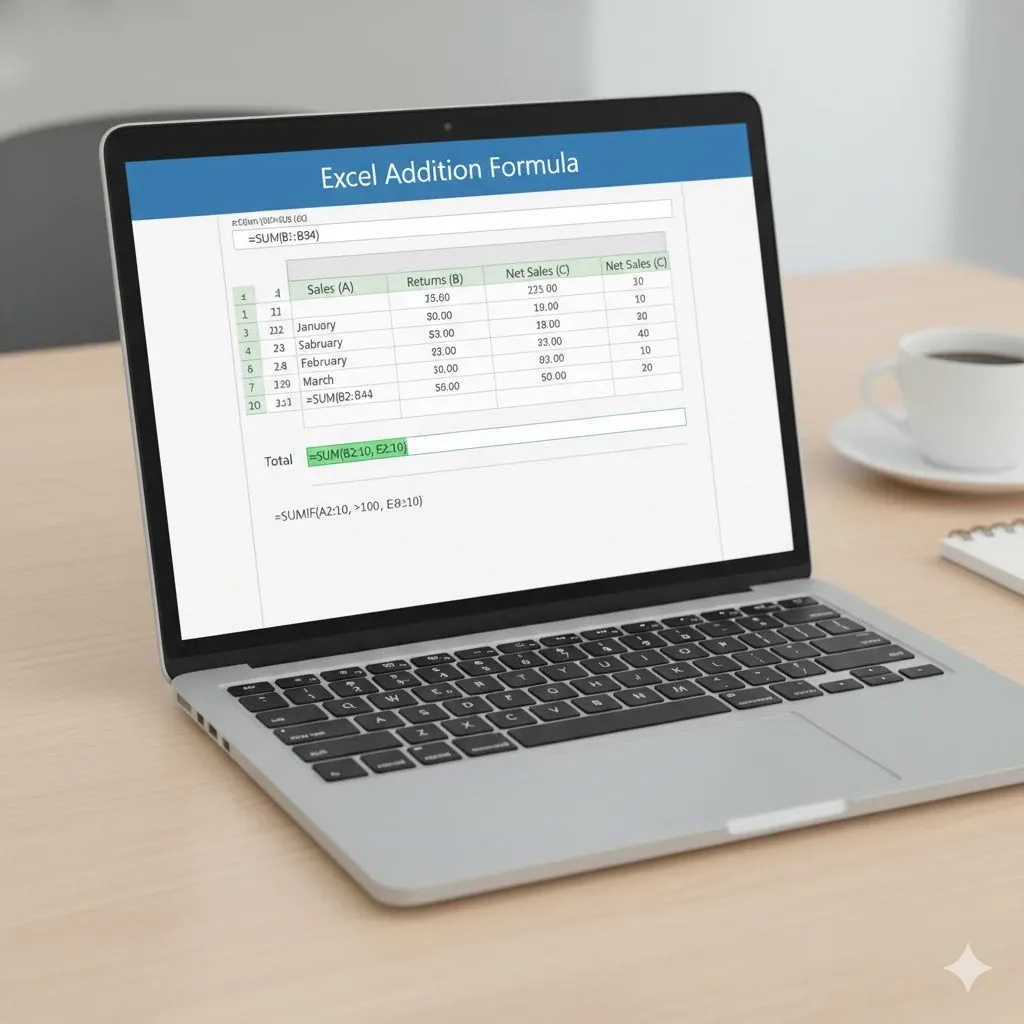The SUM Formula in Excel or excel addition formula are the standard formulas for addition in spreadsheets that are very basic and uncomplicated. This will guide you into addition in excel formula ways, examples, and shortcuts to use, when warranted, for those who only use Excel every so often and for frequent users and professionals.
What is the SUM Formula in Excel?
The SUM Formula in Excel is one of the best, most repeated formulas in spreadsheets. The SUM Formula can add numbers automatically from a variety of cells, ranges, or even from across sheets. The syntax is pretty simple:
=SUM(number1, [number2], [number3]…)
This excel addition formula you can implement by adding a simple number, and is a list for every excel formulas list.

Example: If you have values in cells B2 to B10, type =SUM(B2:B10) and Excel instantly adds them up.
How to Use the SUM Formula in Excel
Let’s break down how to apply the SUM Formula in Excel effectively:
- Click the cell where you want your result.
- Type =SUM(.
- Select the cell range you want to add, like B2:B15.
- Close the bracket and press Enter.
This method also works for horizontal ranges like =SUM(B2:G2). It’s part of core excel formulas used in financial modeling and academic sheets.
Example: SUM Formula for Columns
Suppose you are tracking monthly sales.
|
A |
B |
C | |
|
1 |
Month |
Sales |
Returns |
|
2 |
Jan |
2000 |
100 |
|
3 |
Feb |
1800 |
150 |
|
4 |
Mar |
2200 |
120 |
|
5 |
Total |
=SUM(B2:B4) |
=SUM(C2:C4) |


To find total Net Sales for each month:
=A2-B2
Then, to get total sales for all months:
=SUM(A2:A4)
That’s the excel addition formula in action simple, fast, and reliable.

AutoSum: The Shortcut Everyone Should Know
Excel also offers an AutoSum feature. Click on a blank cell below a column of numbers, press Alt + = (or Option+Shift+T on Mac), and Excel automatically inserts the SUM Formula in Excel. This quick command is one of the most time-saving excel addition formula in the excel formulas list.
AutoSum automatically detects the range, reducing human error and ensuring consistent calculations, a must-have tool in advanced Excel operations.
Using SUM Formula with Multiple Ranges
You can add multiple ranges in a single formula:
=SUM(A2:A10, C2:C10, E2:E10)
This means you’re combining totals from three ranges at once, a powerful addition in excel formula trick. It’s especially useful when working with big excel projects like inventory reports or expense tracking.
SUM Formula with Conditions (SUMIF/SUMIFS)
Sometimes, you don’t just want to add all values, you want to add based on a condition. That’s where SUMIF and SUMIFS come in. They’re advanced versions of the excel addition formula.

Example:
=SUMIF(B2:B10, “>100”, C2:C10)
This adds values in column C where column B is greater than 100.
Conditional formulas are widely used in excel projects like sales analytics or financial dashboards, demonstrating the flexibility of sum in excel logic.
Addition in Excel Formula Using the Plus Operator
If you only have a few cells to add, you can use =A1+B1+C1+D1. It’s simple and intuitive. However, if you’re working on large data with thousands of rows, the excel sum formula is more reliable.
Both the SUM Formula in Excel and excel addition formula can handle text, numbers, and ranges, but SUM automatically ignores empty or text cells preventing calculation errors.
Combining SUM with Other Excel Formulas
You can also make the Sum Formula in excel used much more powerful when you combine with the excel addition formulas like AVERAGE or ROUND, or IF.
Examples:
- =ROUND(SUM(A2:A10),2) to round results
- =IF(SUM(B2:B10)>1000,”Target Met”, “Target Missed”)
These combinations are part of advanced Excel tricks every analyst should know. Keeping your sum in excel sheet clean makes the any excel project easier to troubleshoot later.
Using SUM Across Sheets
If your workbook has multiple sheets say January, February, and March and you want to calculate total sales, use:
=SUM(January:March!B2)
This is one of the most efficient addition in excel formula approaches for multi-sheet calculations in advanced Excel workbooks.
It’s commonly seen in financial excel projects or departmental budgeting templates.
SUM Formula and Data Formatting
Before applying any excel addition formula, ensure consistent formatting. The excel format of your cells (General, Number, or Currency) affects how Excel displays results. For accurate financial models, stick to “Number” or “Currency” types.
This keeps the sum in excel readable and aligned with professional reporting standards.
Excel SUM Formula for Dynamic Ranges
Dynamic ranges help you automate totals that grow over time. You can use excel sum formula like:
=SUM(OFFSET(A1,0,0,COUNTA(A:A),1))

This formula automatically adjusts when new data is added, a crucial part of advanced Excel design. It ensures your SUM Formula in Excel stays accurate as data expands.
Learn how to multiply in excel for a complete set of basic arithmetic skills.
Why the SUM Formula in Excel Matters?
Mastering the SUM Formula in Excel isn’t just for accountants, it’s a universal skill. From managing an excel project to analyzing sales data, you’ll need it almost daily. Pair it with other excel formulas for faster and more accurate reporting. By maintaining proper excel format, applying correct ranges, and using excel addition formula, you can handle complex data like a pro.
SUM Formula Examples in Real-Life Excel Projects
|
Excel Project |
Goal |
Formula Example |
|
Budget tracking |
Total monthly expenses |
=SUM(C2:C20) |
|
Employee payroll |
Total salaries |
=SUM(D2:D50) |
|
Student scores |
Calculate total marks |
=SUM(E2:E10) |
Each excel project benefits from these straightforward excel sum formula uses. The cleaner your setup, the faster Excel performs.
Conclusion
The SUM Formula in Excel and excel addition formula are the foundation of spreadsheet calculations. From small budgets to corporate reports, mastering addition in excel formula makes your workflow smooth and efficient. Remember, clean excel format, smart use of excel formulas, and regular practice in advanced Excel projects will help you become confident with every number.
If you’re looking to build real-world Excel mastery, explore advanced Excel training or structured learning paths that help you unlock hidden power within the SUM Formula in Excel and every other excel addition formula in your excel formulas list.
Keep exploring budget excel, try using the excel sum formula in different ways, and make your next excel project a showcase of precision and professionalism.