OR Function Definition with Formula:
OR function in Excel is used to check if any logical condition is True or not. ‘TRUE’ returns if any of the conditions correctly match.
Formula– OR(logical1, [logical2], …….)
Explanation with Example Questions:
In the “AND” function, all the conditions need to satisfy to return “TRUE”. Here, if any of the logical conditions satisfy, then we get ‘TRUE’ as a result.
To explain the concept of how to use OR function in Excel more broadly to Carl and Carly, she gave some questions to solve:
- Check if any bakery paid a tip of $15 or $25. If yes, then print “TRUE” else “FALSE”.
- Check which bakeries paid cash more than $200 or a tip of more than $17.
- Check if the tips given is more than $28 or 10% of the amount.
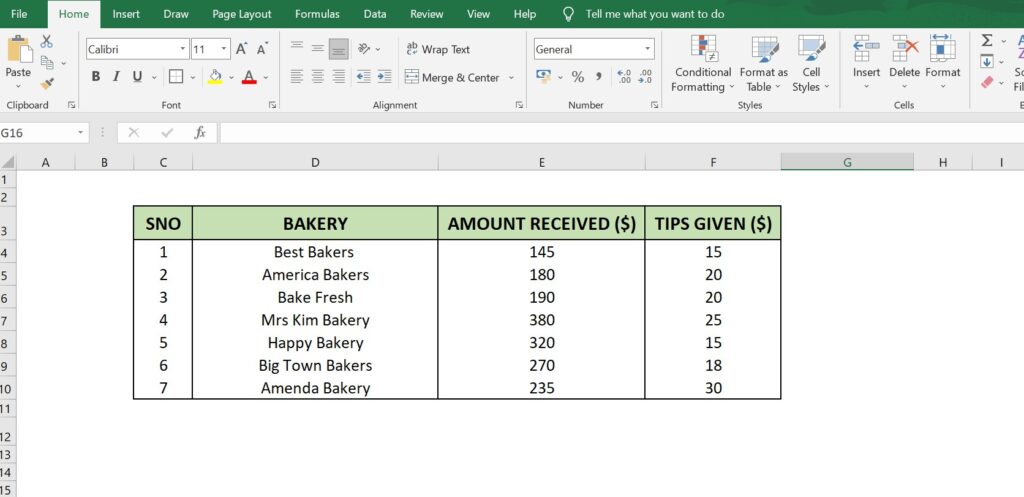
Check if any bakery paid a tip of $15 or $25. If yes, then print “TRUE” else “FALSE”.
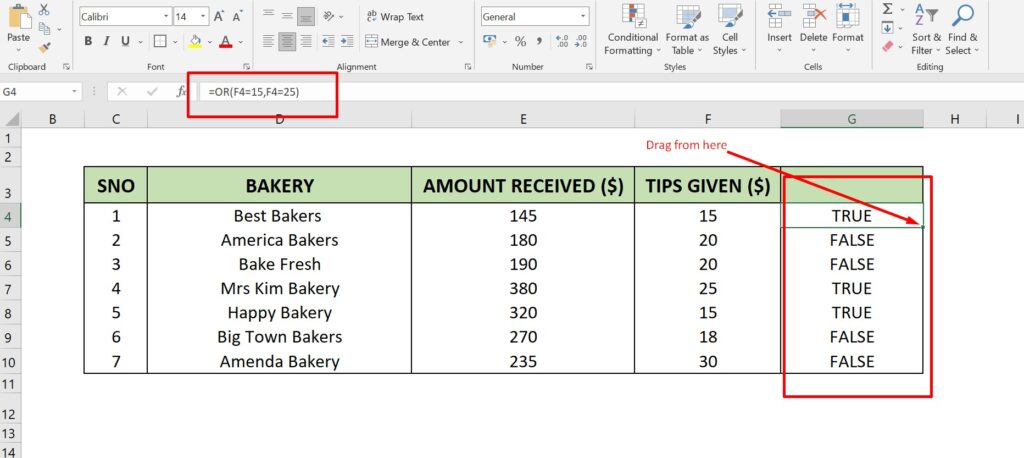
Formula: OR(F4=15,F4=25)
- F4=15 : Logical condition 1
- F4=25 : Logical condition 2
Drag down from the bottom right of this cell below the column to apply the formula in the whole column.
Check which bakeries paid cash more than $200 or a tip of more than $17.
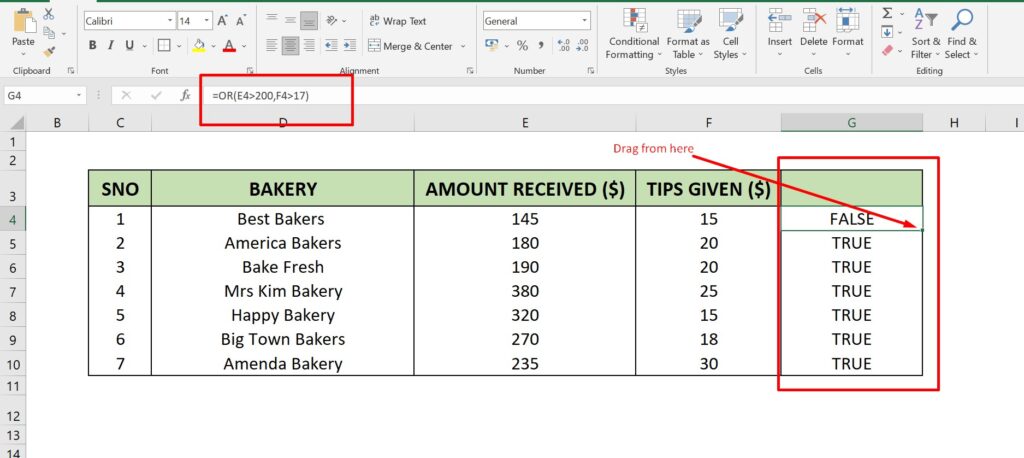
Formula: OR(E4>200,F4>17)
- E4>200 : Logical condition 1
- F4>17 : Logical condition 2
Drag down from the bottom right of this cell below the column to apply the formula in the whole column.
Check if the tips given is more than $28 or 10% of the amount.
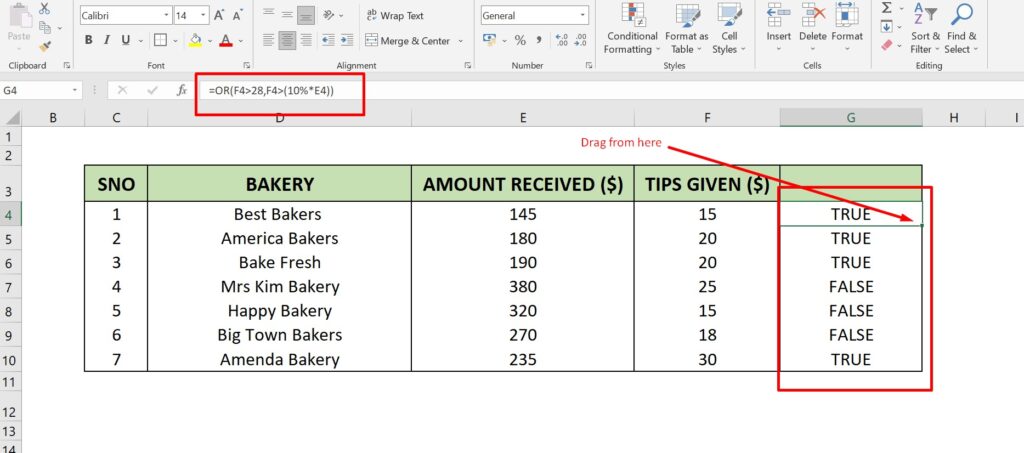
Formula: OR(F4>28,F4>(10%*E4))
- F4>28 : Logical condition 1
- F4>(10%*E4) : Logical condition 2
Drag down from the bottom right of this cell below the column to apply the formula in the whole column.
Read about the use of Filter in Excel
These questions solved the queries about how to use OR function in Excel. They were ready to use these functions correctly and help Brenda in home budgeting and managing home finance files.